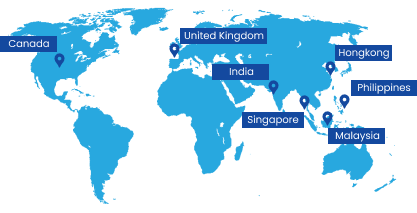WORDPRESS MAINTENANCE AND SUPPORT
What will happen after the website is published? do not worry! We will still provide support and maintain your website.
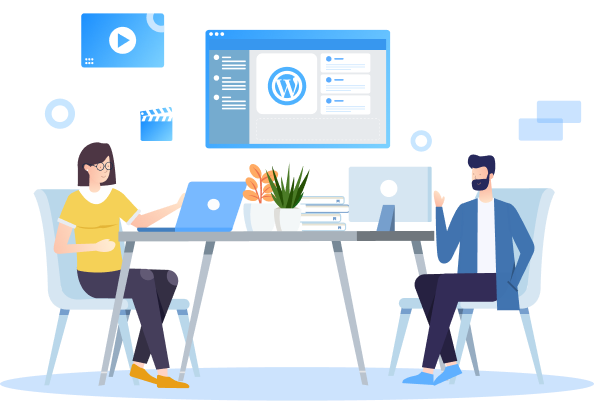

Backup
Incremental cloud backup with remote storage.

Uptime monitor
We will follow your website every 60 seconds.

Security check
Proactively and regularly check for malware and known vulnerabilities.

Performance check
The naked eye usually does not notice the performance degradation.

Schedule report
Weekly site health report.

Remove malware completely
Check daily and delete any vulnerable scripts detected.
Detecting and repairing WordPress websites that have been hacked by intruders.
A WordPress website that has been hacked may exhibit: abnormal redirects, spam advertisements and inappropriate content, slow website speed, website inaccessibility, compromised administrator accounts, email spam, and other issues.
- Backup website and data: Before performing any operations, make a backup of the website and data to prevent accidental loss.
- Check website configuration files: Inspect the WordPress configuration file (e.g., wp-config.php) and the .htaccess file to ensure they have not been tampered with.
- Check and remove unauthorized users: Review the WordPress user list to ensure there are no unauthorized administrator accounts. If any are found, delete them immediately.
- Scan and remove malicious software: Utilize security scanning plugins (such as Wordfence, Sucuri Security, etc.) to scan the website, identify, and remove malicious code and backdoors.
- Remove malicious content and links: Manually delete spam advertisements, inappropriate content, and suspicious external links.
- Check and fix website redirects: Ensure that redirects on the website are correct and remove any malicious redirects.
- Restore compromised SEO: Check and repair the website's title, description, and keyword meta tags, and submit a new sitemap to search engines.
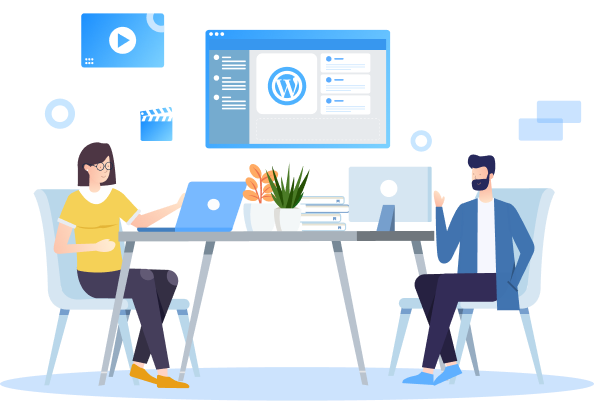
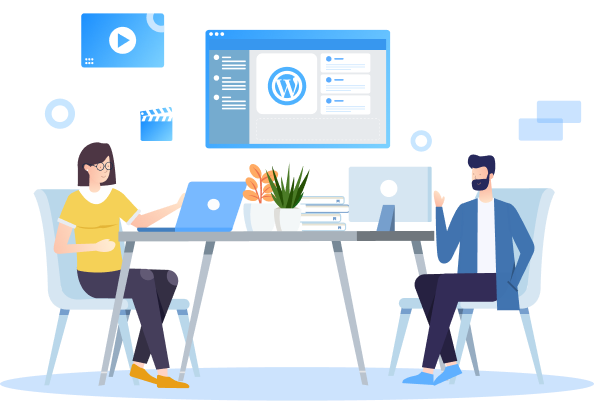
Enhance WordPress defense.
In order to protect WordPress websites from hacker attacks, the following preventive measures can be taken:
- Regular updates: Ensure that the WordPress core, plugins, and themes are all updated to the latest versions to fix known security vulnerabilities.
- Use two-factor authentication: Enable two-factor authentication for WordPress administrator accounts to enhance login security.
- Install security plugins: Utilize security plugins (such as Wordfence, Sucuri Security, or iThemes Security) to enhance website security and prevent malicious attacks.
- Prevent Cross-Site Scripting (XSS) attacks: Ensure the security of website content, filter user-inputted data to prevent Cross-Site Scripting attacks.
- Disable XML-RPC: If the XML-RPC functionality is not needed, it can be disabled to prevent attacks targeting that feature.
- "Monitor website security: Utilize security monitoring tools and services (such as Sucuri or Wordfence) to monitor website security in real-time, promptly detecting and addressing security issues.
Upgrade WordPress comprehensively.
In order to protect WordPress websites from hacker attacks, the following preventive measures can be taken:
- Create a website backup: Before performing any upgrade operations, ensure a complete backup of the entire website, including files and the database, to prevent unexpected loss during the upgrade process.
- Update the WordPress core: Log in to the WordPress dashboard, check for update notifications, and follow the prompts to upgrade the WordPress core. Ensure that you upgrade to the latest version to fix known security vulnerabilities.
- Update plugins and themes: In the WordPress dashboard, under the 'Plugins' and 'Themes' options, check for available updates. Upgrade all plugins and themes as prompted, ensuring compatibility with the latest WordPress core.
- Optimize the database: Use specialized plugins (such as WP-Optimize) to regularly optimize the database, clean up unnecessary data, and enhance website performance.
- Clean up unused plugins and themes: Delete plugins and themes that are no longer in use or known to have security issues. Keep only reliable and necessary plugins and themes.
- Monitor website operation: Use security monitoring tools and services (such as Sucuri or Wordfence) to monitor the website's operation, promptly detecting and resolving potential issues.
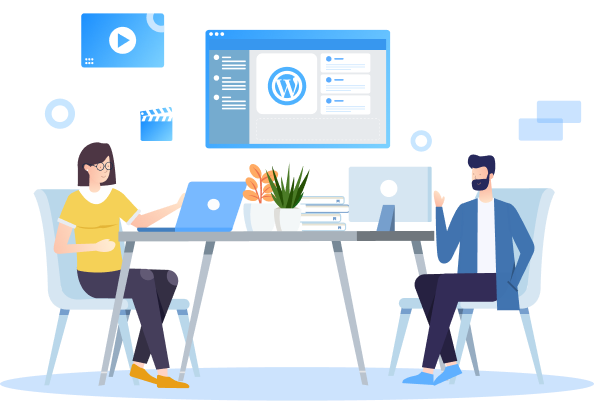
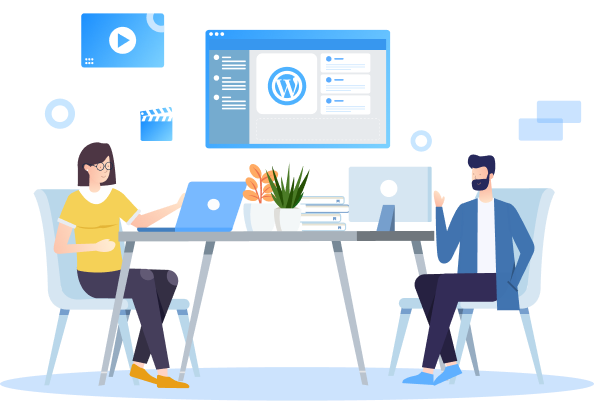
Set up web page monitors.
Choose a web page monitoring tool: Research and select a web page monitoring tool that suits your needs:
- Register an account and install the plugin according to the guidelines of the selected tool. For some tools, you may need to search and install the plugin in the WordPress dashboard, then activate it.
- Log in to the control panel of the web page monitoring tool and configure settings based on your requirements. This may include setting scan frequencies, enabling real-time traffic monitoring, configuring email notifications, and more.
- Some web page monitoring tools may require site ownership verification. Complete the verification process according to the provided guidelines, which may include uploading a specific file to the website's root directory or adding a meta tag.
- Once configured and site ownership is verified, the web page monitoring tool will start monitoring your WordPress website. Depending on the chosen tool, you'll be able to view the website's operational status, security alerts, and other relevant information.
- Set up email notifications in the web page monitoring tool so that you receive immediate alerts in case of any security issues or website downtime detection.
- Web page monitoring tools typically provide reports and logs that record the website's operational status and security events. Regularly review these reports to understand the website's condition and take necessary actions.
Frequently Asked Questions about WordPress Website Maintenance Services
What can we help you with? WordPress is the most powerful and user-friendly website building tool, but website administrators without coding and programming experience may need assistance with certain tasks and projects. HKTM has a professional WordPress development team that can handle any tasks and projects related to WordPress websites, including designing and developing new WordPress websites from scratch, upgrading existing websites, fixing vulnerabilities, and maintaining and monitoring website performance. Basically, anything related to WordPress, the HKTM team provides comprehensive assistance.
This actually depends on the scope of work you entrust to us. After receiving your request, our team of WordPress experts will assess the time and effort required to complete the task. Your project manager will explain the scope of the task to you and provide a transparent quote. Then, you can decide whether to proceed.
The reasons for regularly updating the WordPress core, themes, and plugins are as follows:
Security: WordPress is the most popular content management system globally, making it a prime target for hackers. Developers continually fix security vulnerabilities and release updates. Regular updates ensure that your website is not vulnerable to known exploits.
Performance Optimization: Updates often bring performance improvements, such as speeding up website loading times and enhancing resource efficiency. Staying up to date helps ensure smooth website operation, providing a better user experience.
New Features and Compatibility: Updates to the WordPress core, themes, and plugins may introduce new features and improvements, allowing you to take full advantage of the latest technologies. Additionally, regular updates help ensure compatibility between various components.
Bug Fixes: Developers regularly fix errors in the WordPress core, themes, and plugins. Regular updates help eliminate these errors, ensuring the stability of your website.
Improved SEO Ranking: Search engines (such as Google) rank websites based on performance, security, and user experience. Regularly updating the WordPress core, themes, and plugins contributes to improving your website’s ranking in search results, attracting more traffic.
Regularly updating the WordPress core, themes, and plugins is a crucial measure to ensure the security, performance, and optimal functionality of your website. It is recommended to check for available updates regularly and implement them promptly to fully protect and optimize your site.
Regularly updating the WordPress core, themes, and plugins is crucial for ensuring website security and performance. To perform updates, you need to log in to the WordPress admin dashboard and then look for update notifications on the dashboard. Follow the prompts to update the core, themes, and plugins, and make sure to perform a complete website backup before updating.
Securing a WordPress website requires various measures, including using strong passwords, limiting login attempts, installing security plugins (such as Wordfence or iThemes Security), regularly updating themes and plugins, removing unused themes and plugins, and, additionally, regularly backing up the website as a precaution.
Website speed is crucial for both user experience and search engine rankings. To enhance the speed of a WordPress website, you can take the following measures: choose a high-performance hosting service provider, use lightweight themes, install speed optimization plugins (such as WP Rocket or W3 Total Cache), compress images, limit external requests, etc.
Regularly backing up your WordPress website can protect your data from loss. There are various methods to backup a WordPress site, including manual backups and using plugins (such as UpdraftPlus or BackupBuddy). Using plugins for backups can automate this process, regularly backing up your website data to cloud storage or other remote storage locations.
When encountering errors and issues on a WordPress website, first, check if they are caused by recently installed or updated plugins or themes. You can troubleshoot by disabling plugins, switching themes, and so on. If the problem persists, consult the official WordPress documentation, reach out to theme and plugin developers, or seek assistance from a professional WordPress website maintenance service provider.
Engage in a conversation with our digital marketing experts.
Free inquiry, streamline and optimize business development
Your form has been submitted
The form has been successfully sent.
Resetting in second(s)
Server Side Error
We faced problems while connecting to the server or receiving data from the server. Please wait for a few seconds and try again.
If the problem persists, then check your internet connectivity. If all other sites open fine, then please contact the administrator of this website with the following information.
TextStatus: undefined
HTTP Error: undefined
Error
Some error has occured.